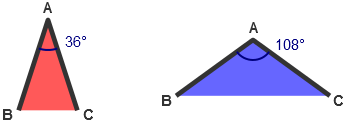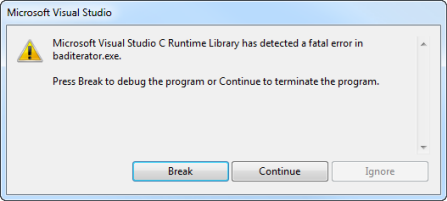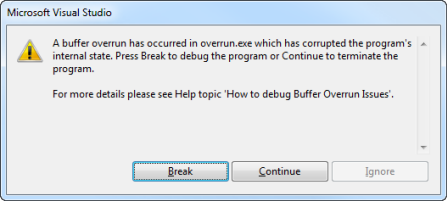Here’s a followup to last month’s post about Penrose Tiling in Obfuscated Python.
The Mandelbrot set is a traditional favorite among authors of obfuscated code. You can find obfuscated code in C, Perl, Haskell, Python and many other languages. Nearly all examples render the Mandelbrot set as ASCII art.
The following Python script, on the other hand, begins as ASCII art:
_ = (
255,
lambda
V ,B,c
:c and Y(V*V+B,B, c
-1)if(abs(V)<6)else
( 2+c-4*abs(V)**-0.4)/i
) ;v, x=1500,1000;C=range(v*x
);import struct;P=struct.pack;M,\
j ='<QIIHHHH',open('M.bmp','wb').write
for X in j('BM'+P(M,v*x*3+26,26,12,v,x,1,24))or C:
i ,Y=_;j(P('BBB',*(lambda T:(T*80+T**9
*i-950*T **99,T*70-880*T**18+701*
T **9 ,T*i**(1-T**45*2)))(sum(
[ Y(0,(A%3/3.+X%v+(X/v+
A/3/3.-x/2)/1j)*2.5
/x -2.7,i)**2 for \
A in C
[:9]])
/9)
) )
 Preshing on Programming
Preshing on Programming